A guide to markdown and how things are done with the custom 'money' theme for the site moneynotlove.ch running on Grav CMS. Reading this should make it easy for anyone to edit the pages of our website. For other instructions, see the Documentation.
Titles
There are six levels of titles, corresponding to the six html <h> tags.
Heading 1
Heading 2
Heading 3
Heading 4
Heading 5
Heading 6
Just body copy
Paragraphs are the easiest, since they do not require any special code. However, a line-break will only be added if there is a blank line in between two paragraphs. Text formatting can be applied, italics, bold and strikethrough.
Like so. Not so.
If you need additional line-break, add <br />.
Lists
Making list is also very easy, just precede each line with a line.
- First line
- Second line
- Third line
- also
- ordered
- lists
Links
Links can be added inside copy, for example to our round-table or and external site.
Images
Images are added in a similar manner to links, like so 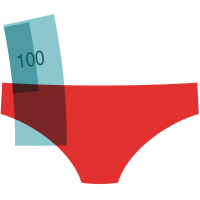 . If you are using the grav admin panel, it is possible to just drag-and-drop images into the editor. Grav also provides many more functions and filters for images, documented here
. If you are using the grav admin panel, it is possible to just drag-and-drop images into the editor. Grav also provides many more functions and filters for images, documented here
Code
You can highlight text by indenting it with four spaces. Can be used for code or anything else. All character appear as-is.Some special code
In our theme, there is a little bit of special code for certain formatting. We use markdown extra syntax for that. This works for the following elements:
- headers (titles)
- links
- images
Make text coloured.
In two variants.
Created a banner with any content you like. It will add spacing above and below and center the text.
A first level heading with colour!
---
##### A guide to markdown and how things are done with the custom 'money' theme for the site moneynotlove.ch running on Grav CMS. Reading this should make it easy for anyone to edit the pages of our website. For other instructions, see the [Documentation](/documentation). {.banner .text-soft}
---
### Titles
There are six levels of titles, corresponding to the six html `<h>` tags.
# Heading 1
## Heading 2
### Heading 3
#### Heading 4
##### Heading 5
###### Heading 6
### Just body copy
Paragraphs are the easiest, since they do not require any special code. However, a line-break will only be added if there is a blank line in between two paragraphs. Text formatting can be applied, _italics_, __bold__ and ~~strikethrough~~.
Like so.
But not so.
If you need additional line-break, add `<br />`.
<br />
### Lists
Making list is also very easy, just precede each line with a line.
- First line
- Second line
- Third line
1. also
2. ordered
3. lists
### Links
Links can be added inside copy, for example to our [round-table](/round-table) or and [external site](https://getgrav.org).
### Images
Images are added in a similar manner to links, like so 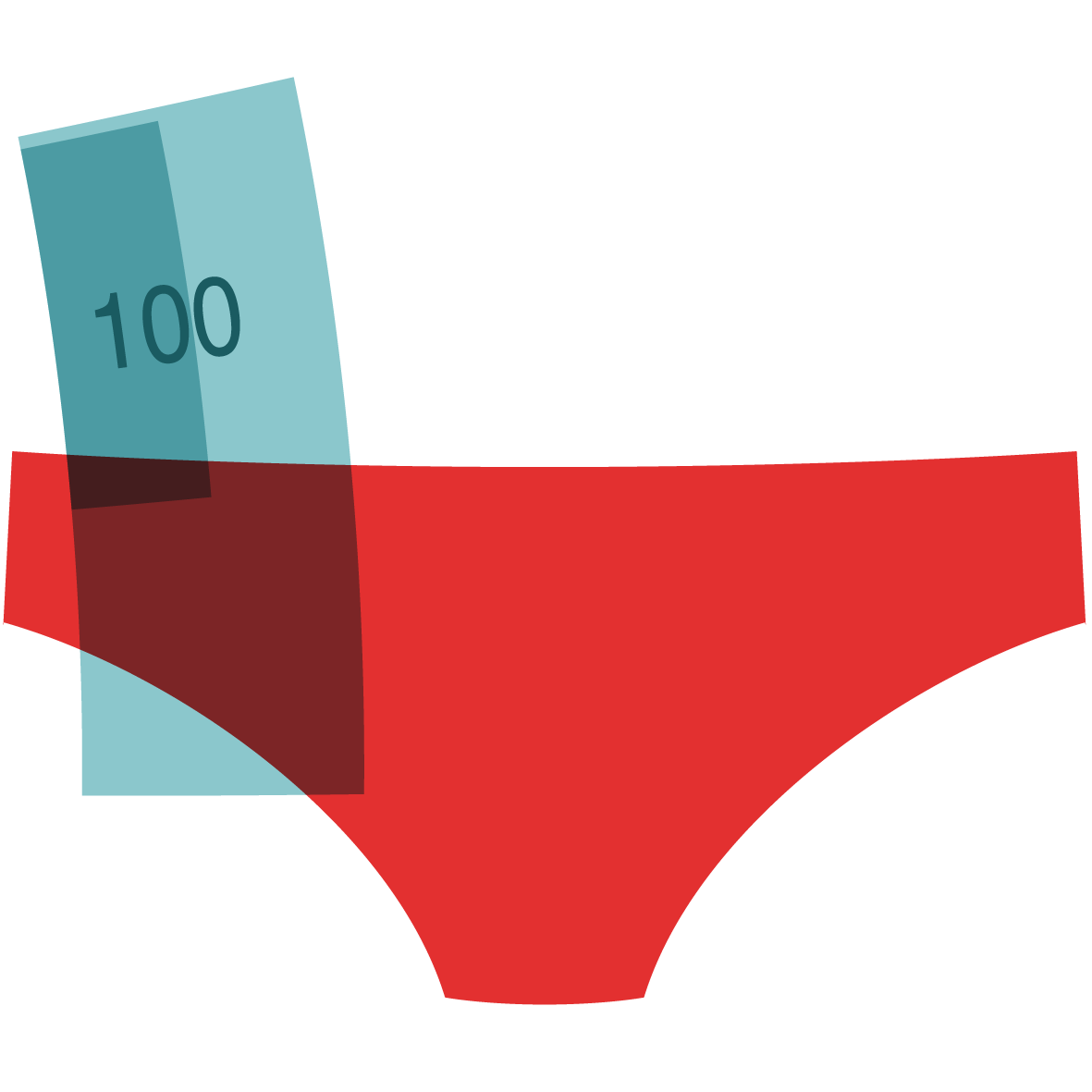. If you are using the grav admin panel, it is possible to just drag-and-drop images into the editor. Grav also provides many more functions and filters for images, [documented here](https://learn.getgrav.org/content/media)
### Code
You can highlight text by indenting it with four spaces. Can be used for code or anything else. All character appear as-is.
### Some special code
In our theme, there is a little bit of special code for certain formatting. We use [markdown extra](https://michelf.ca/projects/php-markdown/extra/) syntax for that. This works for the following elements:
- headers (titles)
- links
- images
<br />
###### Make text coloured. {.text-soft}
###### In two variants. {.text-hard}
###### Created a banner with any content you like. It will add spacing above and below and center the text. {.banner}
# A first level heading with colour! {.banner .text-soft}
---